Instructions on how to obtain the HTML code to use a live jackpot ticker, and an overview of their function
NOTE: to find out what the "shortlink" referenced in this document is for your organization, scroll to the bottom of this guide.
Website Tickers
A ticker is a counter which displays the pot total of your raffle, and links directly to the raffle page. An example of a web ticker is shown below:
Your organization can use the line of code shown below on your website to display this ticker in any manner you see fit
<iframe src="https://ticker.rafflebox.ca/event-ticker/SHORTLINK?size=compact" width=400px; height=300px; frameBorder=0;></iframe>
You will need to replace the "SHORTLINK" part of the code with the shortlink used by your organization. A shortlink refers to the custom URL for your raffle page. For example, if your organization is called Save the Birds, your shortlink could be "savethebirds", as shown in the following URL:
https://www.rafflebox.ca/raffle/savethebirds
TV Tickers
Your organization can use a similar ticker to display at live events, as shown below:
This will allow you to display the pot total and promote your raffle. You can use the following URL: https://ticker.rafflebox.ca/SHORTLINK, again replacing the SHORTLINK with that pertaining to your organization.
**NEW** - Simplified TV Ticker URL - https://ticker.rafflebox.ca/s/SHORTLINK
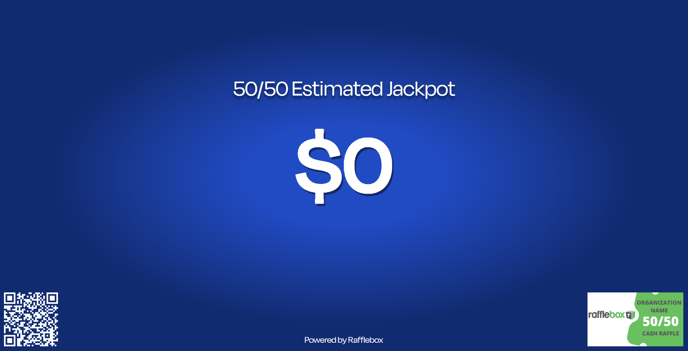
XML Ticker (Billboards)
If programming something like a Daktronics billboard the URL below updated with your event Shortlink will allow you to populate the event information on screen.
https://ticker.rafflebox.ca/xml?raffleId=SHORTLINK
Finding Your Organization's Shortlink
If you're unsure of or can't find your organization's shortlink, you can find it by editing your raffle, you will see it displayed under the Shortlink heading, as shown below: