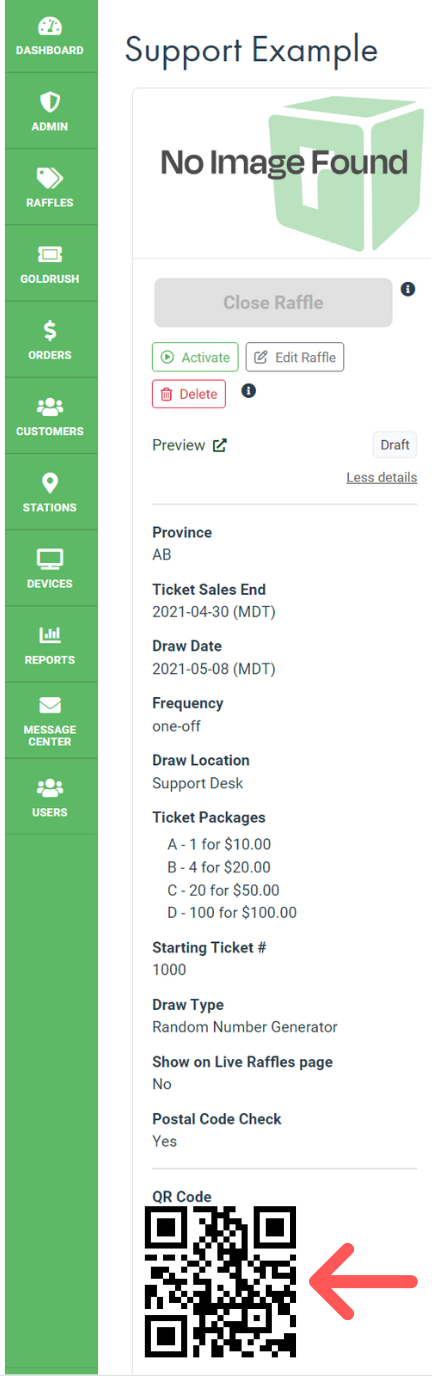Where to Find Your Raffle QR Code
This article will show you where you can download a QR code for your raffle in dashboard.
1. Select the Raffles icon from the left toolbar
2. Select the raffle in question
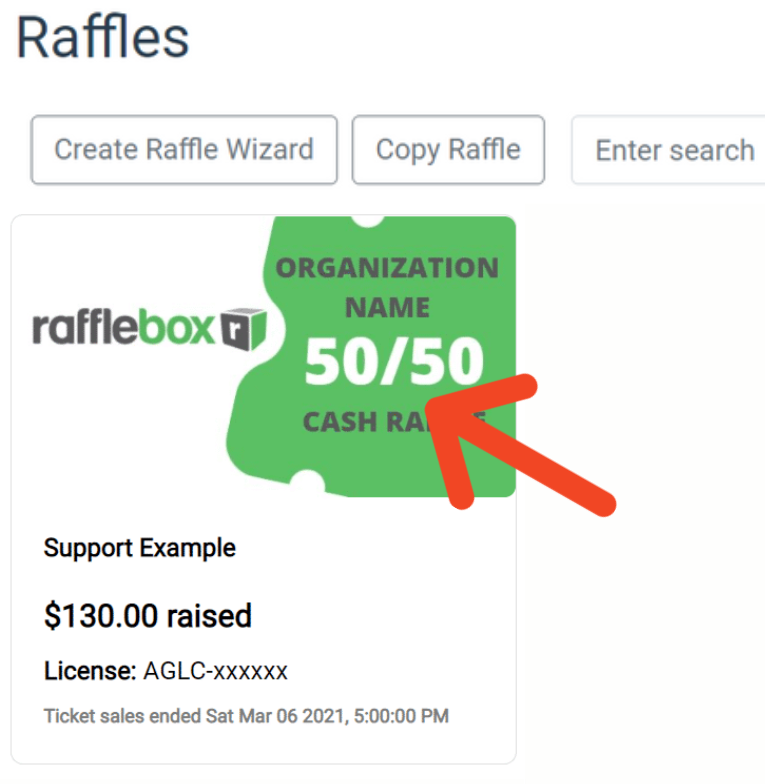
3. Scroll to the bottom of the raffle summary, and click the QR code to download a copy you can use in your own media advertisements.