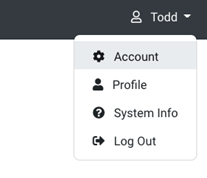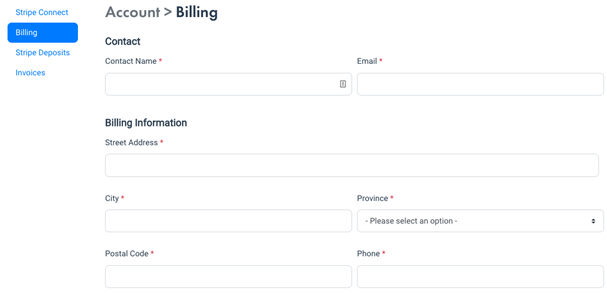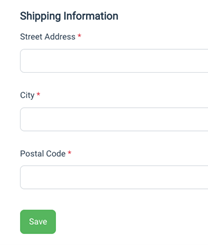Update Your Billing Profile
How do I update my billing profile with Rafflebox?
- Login into the Dashboard https://dashboard.rafflebox.ca/
- On the top right-hand side of the site, click your Name, and Account
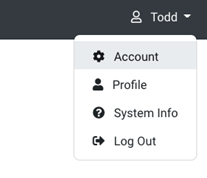
- Under the Billing menu, please complete your Billing Profile and follow the fields below
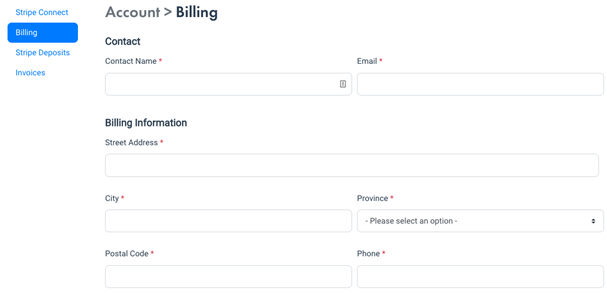
- If you want the shipping and billing address to be identical you can select the checkbox below, if not please fulfill that lower section as well.

- Once you’ve completed this, press Save at the end. That’s it, you’re done.
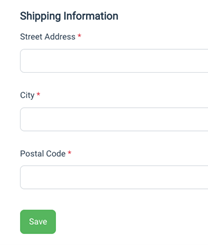
- If you have any changes in the future, just update them here.