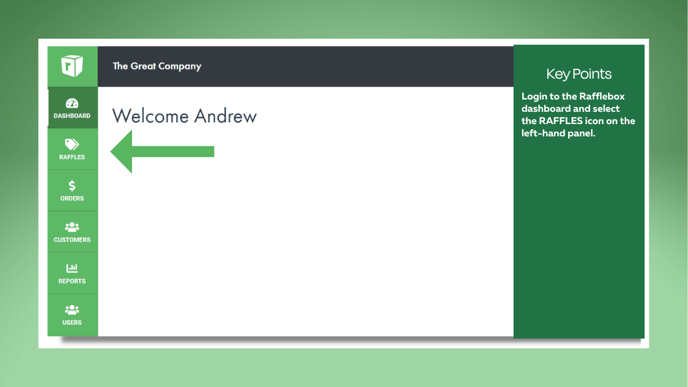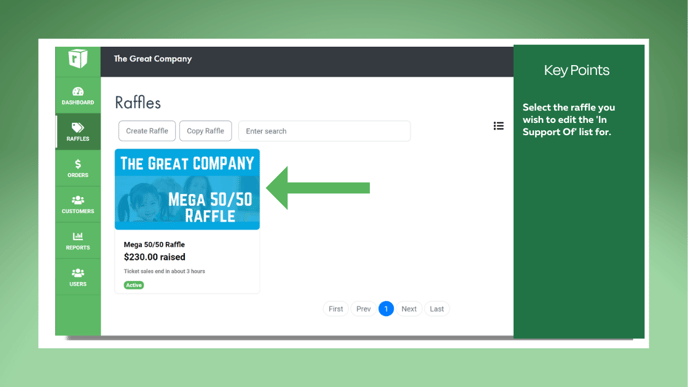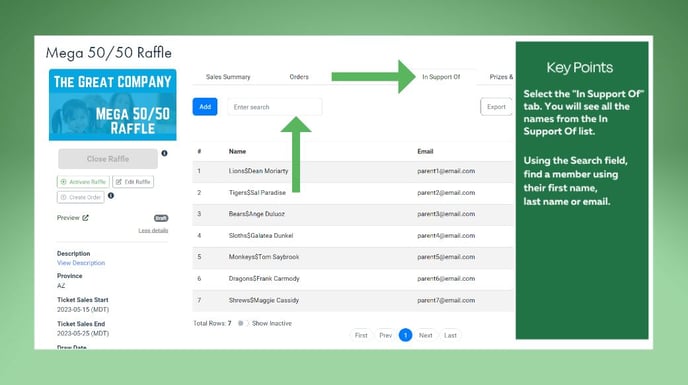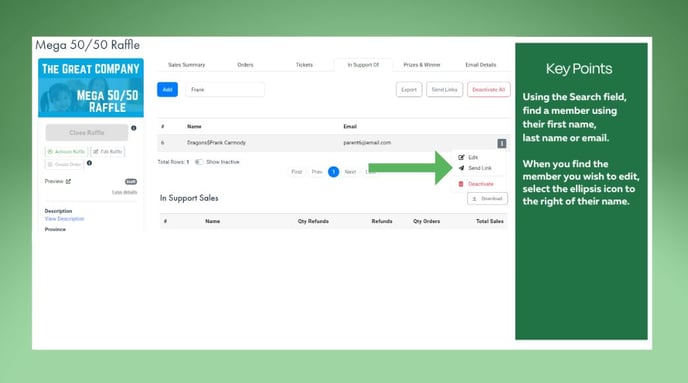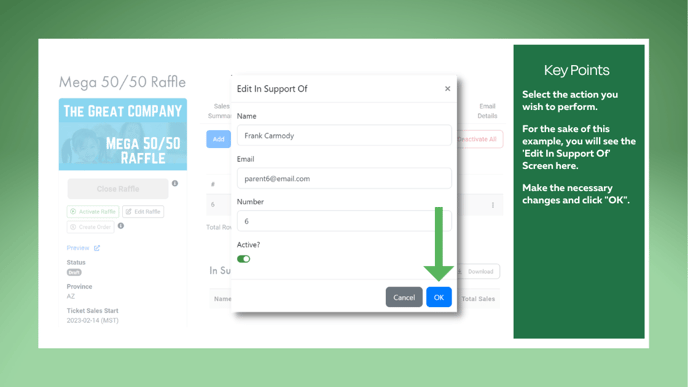This article will explain how the 'In Support Of' feature can benefit your organization. The article will also summarise how to submit an 'In Support Of' list and how to maintain it for the length of your event.
1. What is In Support of?
An explanation of Rafflebox's "In Support Of" feature
Check out the video below!
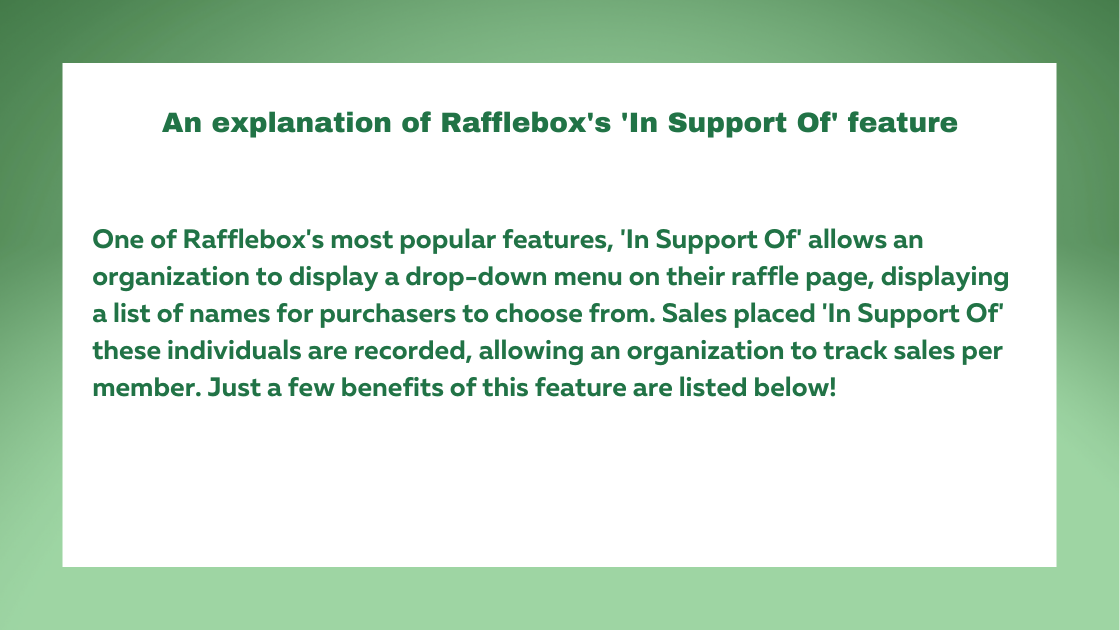
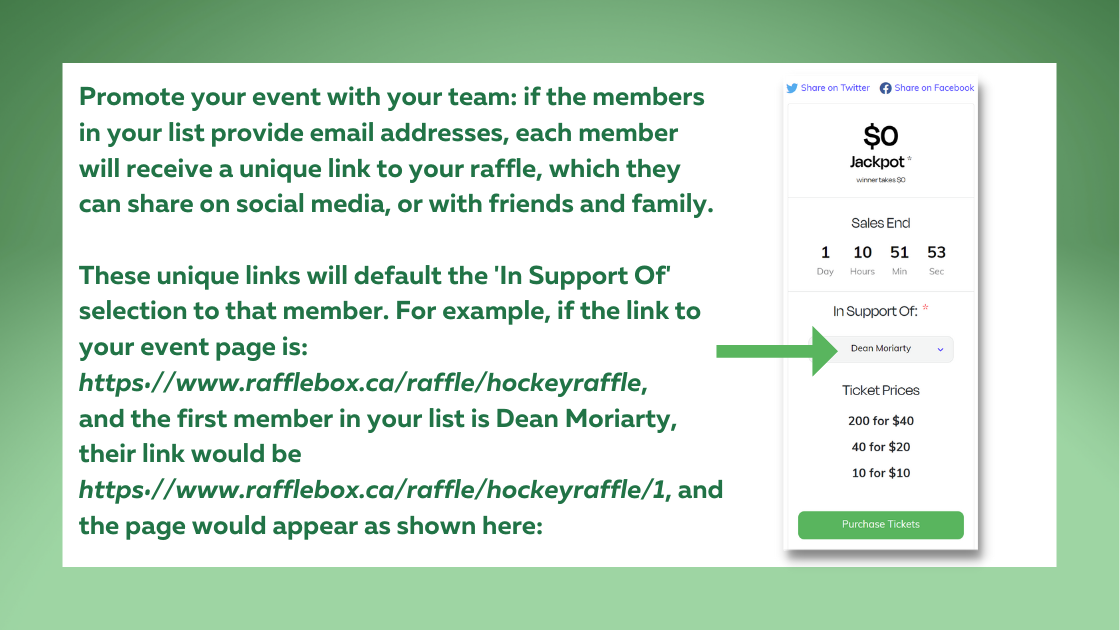
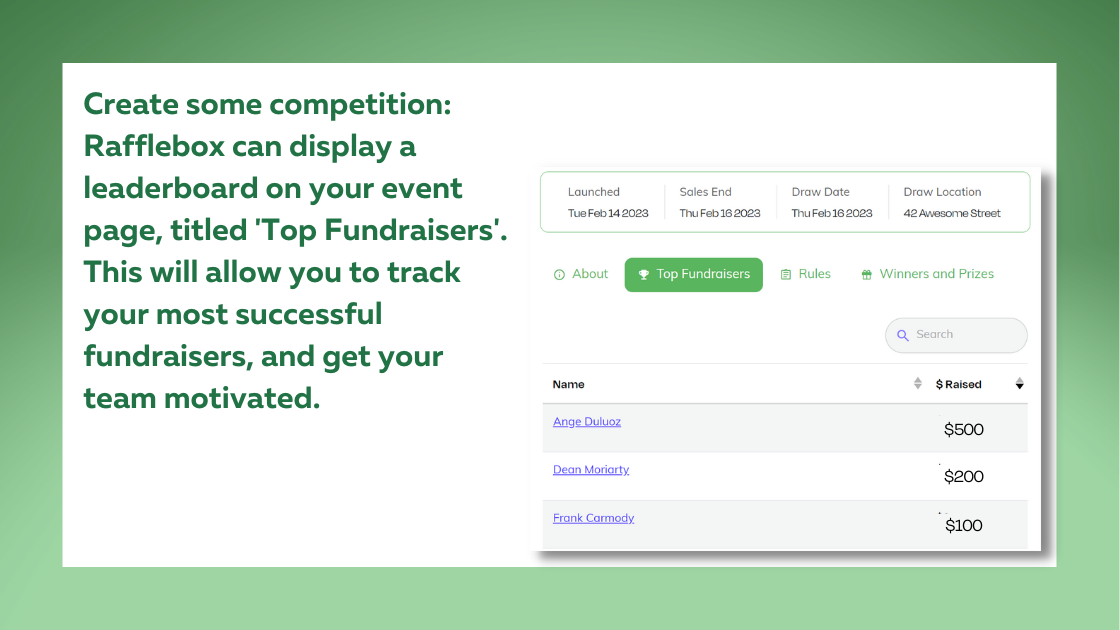
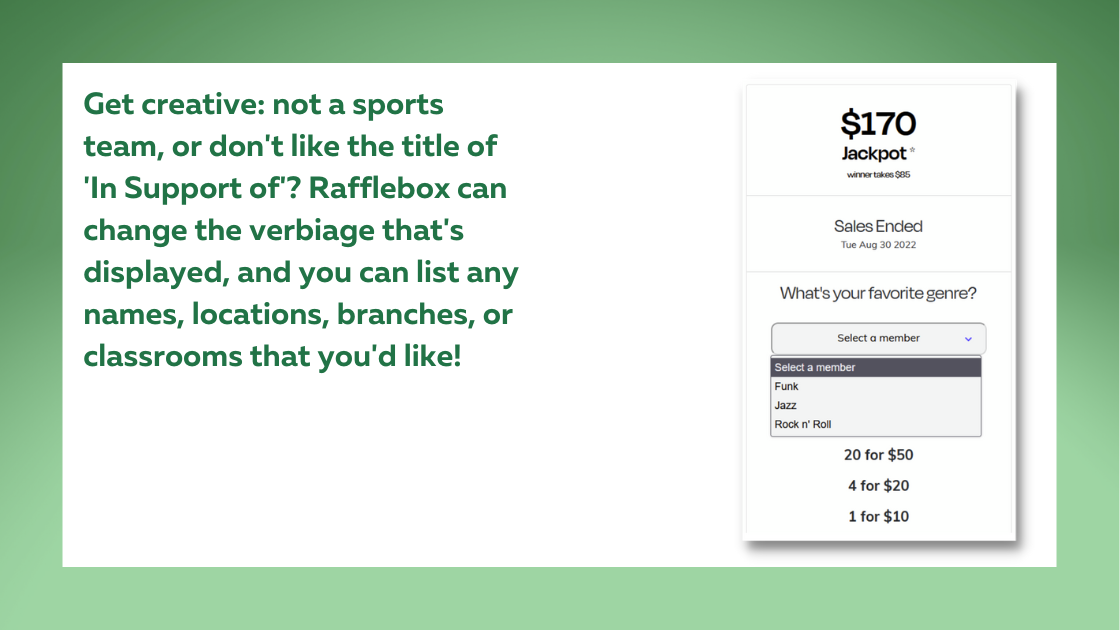
The most important part of the 'In Support Of' list is the Excel file that is submitted to the Rafflebox support team for import on your raffle.
The Excel file needs to be formatted exactly as is shown below, otherwise the 'In Support Of' feature will not function.
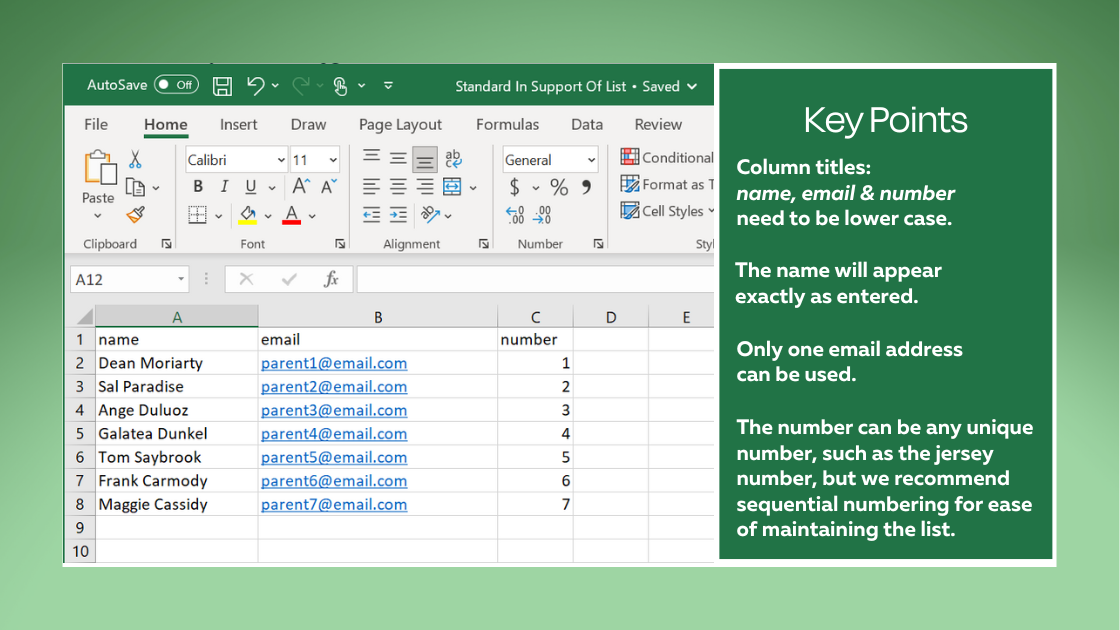
If you are intending to use the double drop-down feature, please format as shown below.
This is a popular feature for leagues and tournaments.
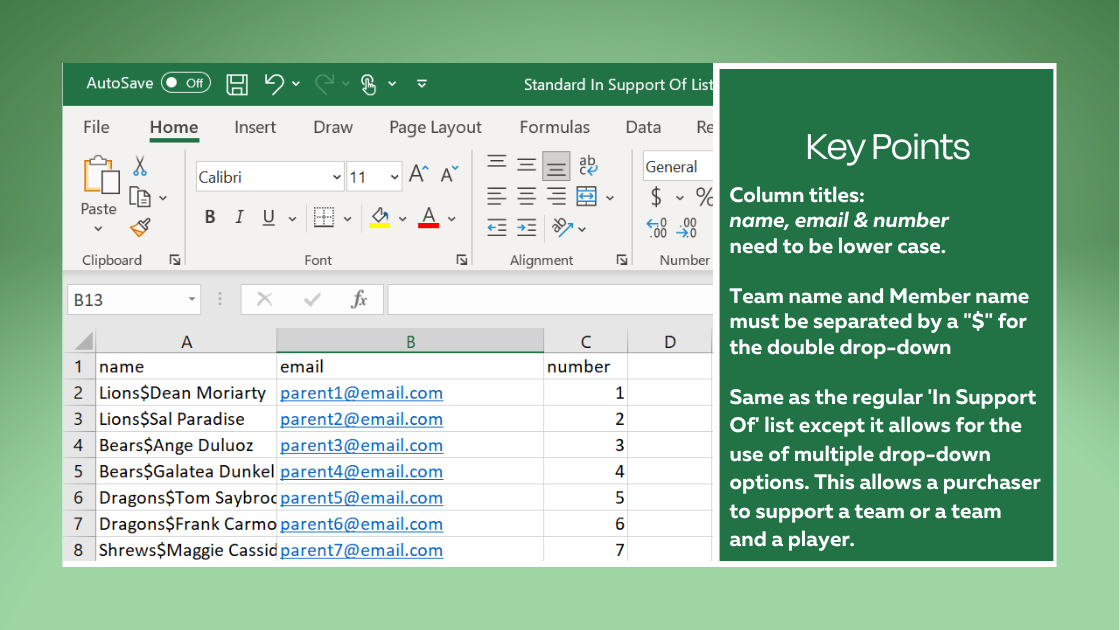
See below for an example of a double drop-down 'In Support Of' option
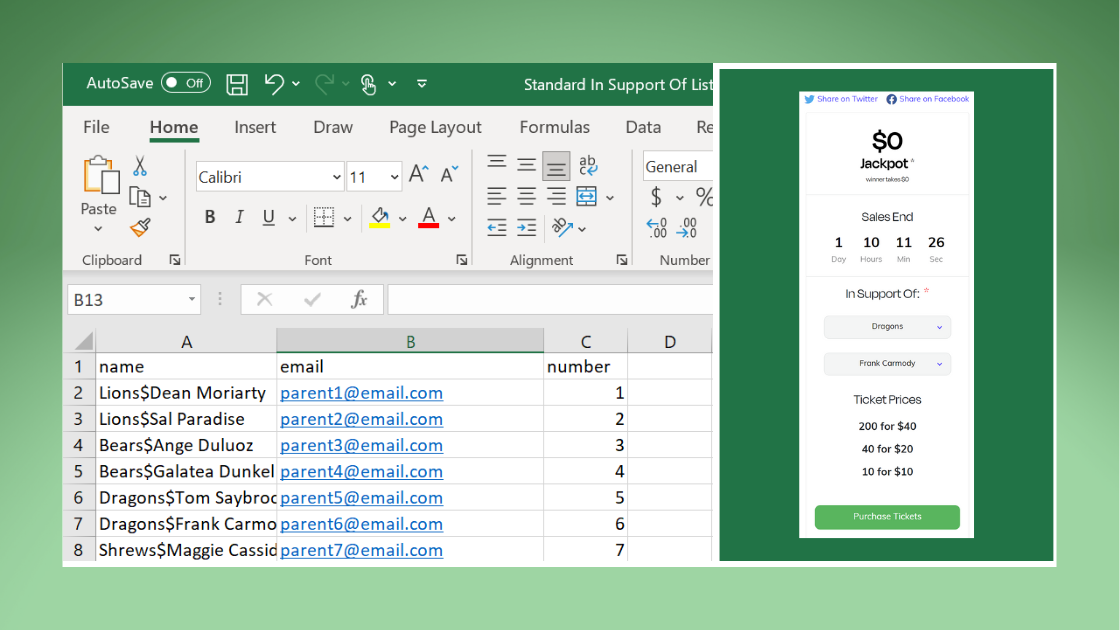
Incorrectly formatted files shall be returned for editing.
2. Adding Members
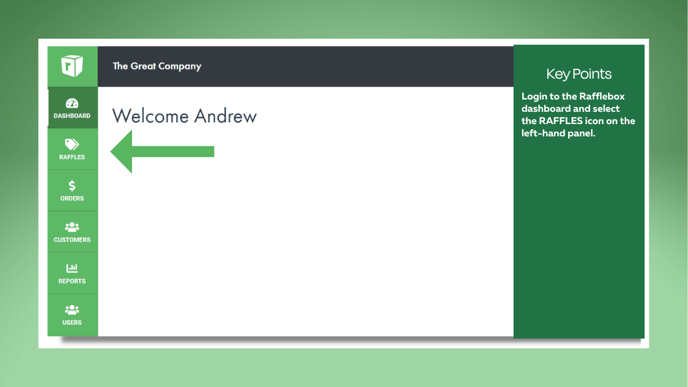
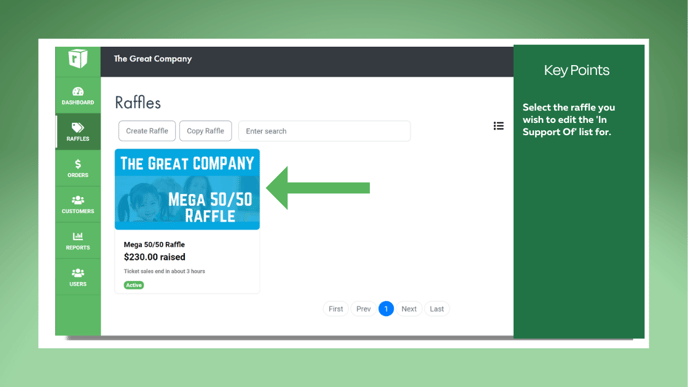
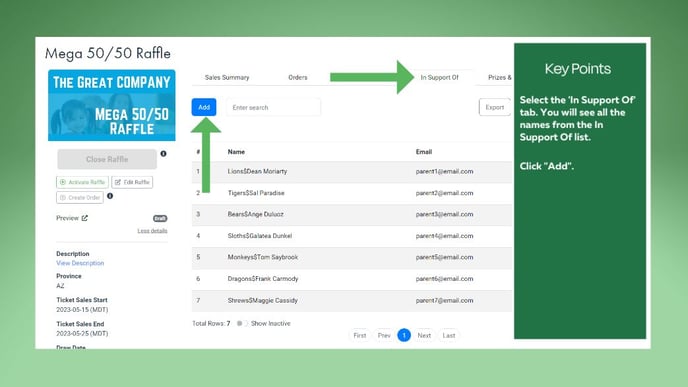
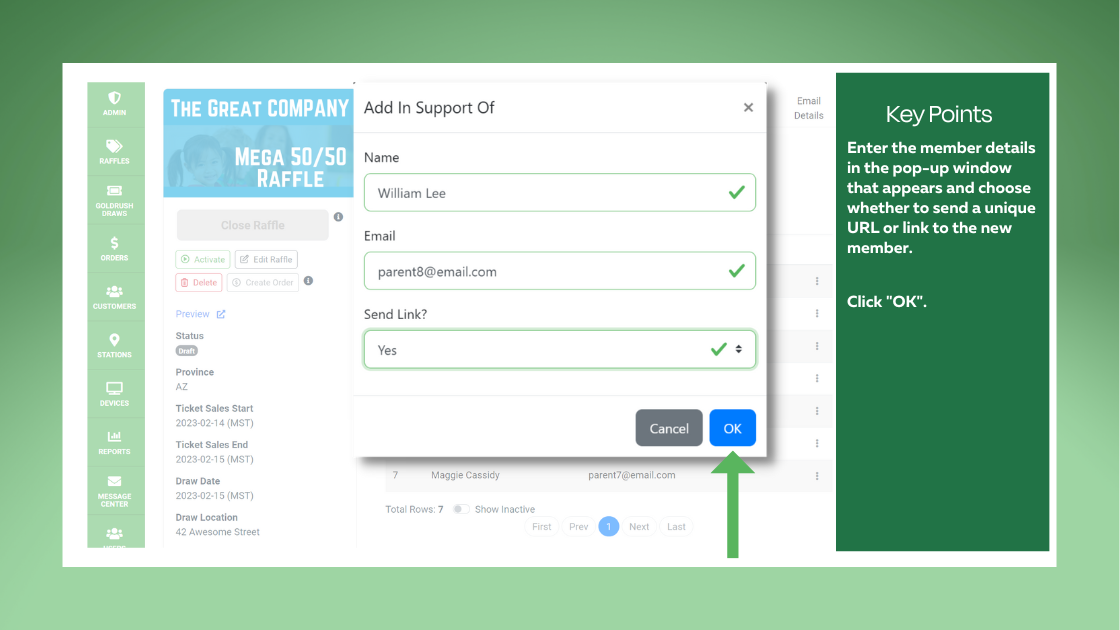
If you need to upload new members in bulk, you will need to provide a spreadsheet with the new member's details, formatted to comply with the standards shown at the start of this article.
3. Editing Members