Instructions on how to manually deposit the funds raised by your events
1. Login to the Rafflebox Dashboard at https://dashboard.rafflebox.ca
2. Click the user icon from the top right hand corner and select Account.
3. Select the Stripe Deposits tab. There you will see the amount available to be paid out.
The 'Stripe Available Balance' are the funds which are available for immediate payout. The 'Stripe Pending Balance' are funds which are still being processed and will be available for payout soon once complete (transactions typically take 5-7 business days to fully process).
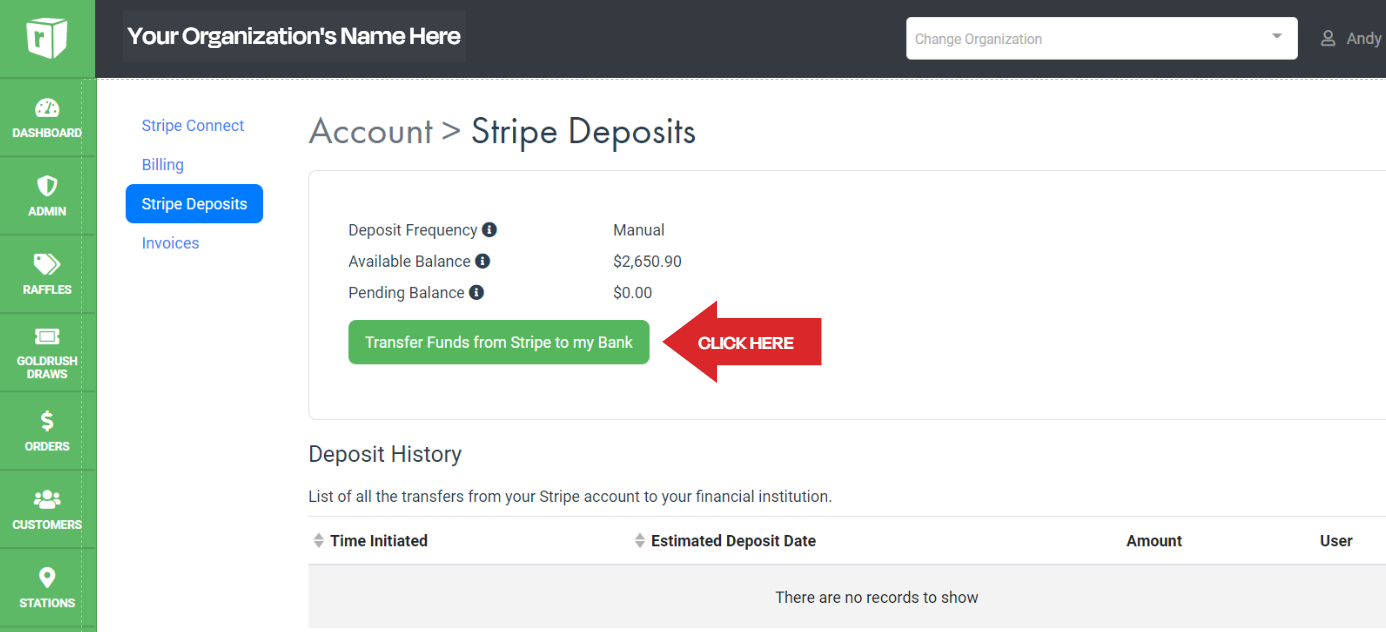
4. Enter the amount you wish to pay out and select Deposit. Once initiated, funds will take 1-2 business days to be fully transferred.
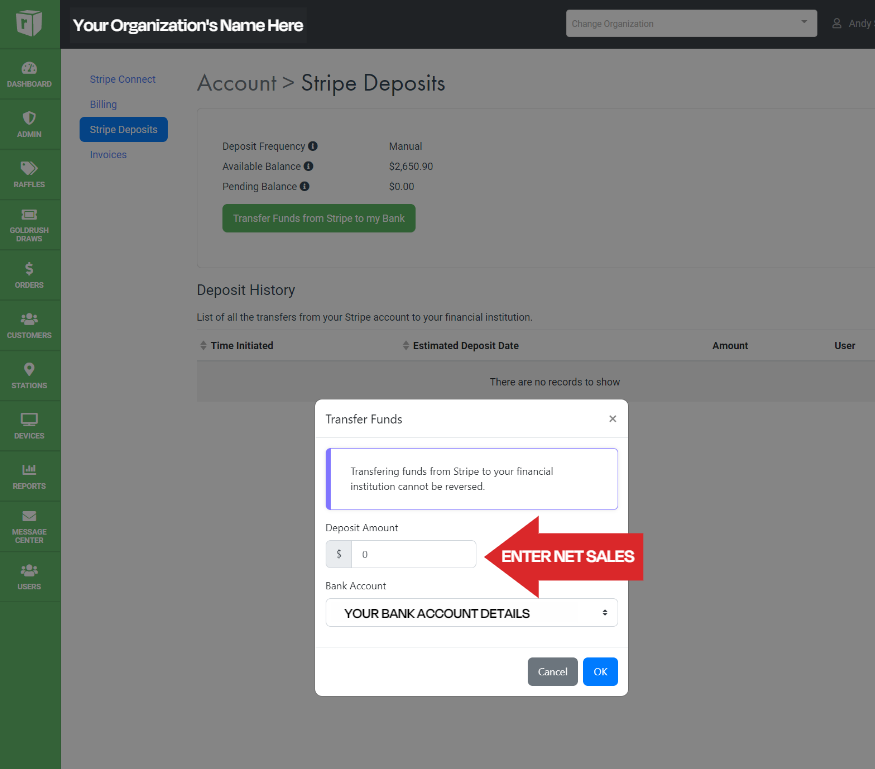
PLEASE NOTE - The Your Stripe available balance will be the Gross Online Sales for the event minus the Total Stripe fees. This can be reviewed on the Sales Summary found by clicking Raffles on the left hand panel and then clicking on the raffle you are looking to payout.
-1.png?width=688&height=387&name=Support%20Docs%20(1920%20%C3%97%201080%20px)-1.png)