This article will outline how to download the Sold by Series report that summarizes the number of ticket packages and total tickets sold at each price point. This may be required by your gaming body on final reports.
1. Login to the Rafflebox Dashboard (https://dashboard.rafflebox.ca/)
2. Select "Raffles".
- On desktop, select the RAFFLES icon on the left hand panel (image below-left).
- On mobile, select the menu in top right corner and then select Raffles (image below-right).
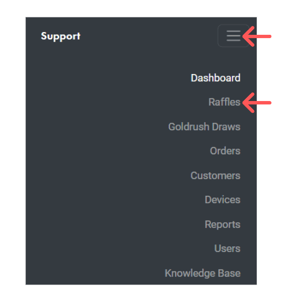
3. Select the raffle you need the report for.
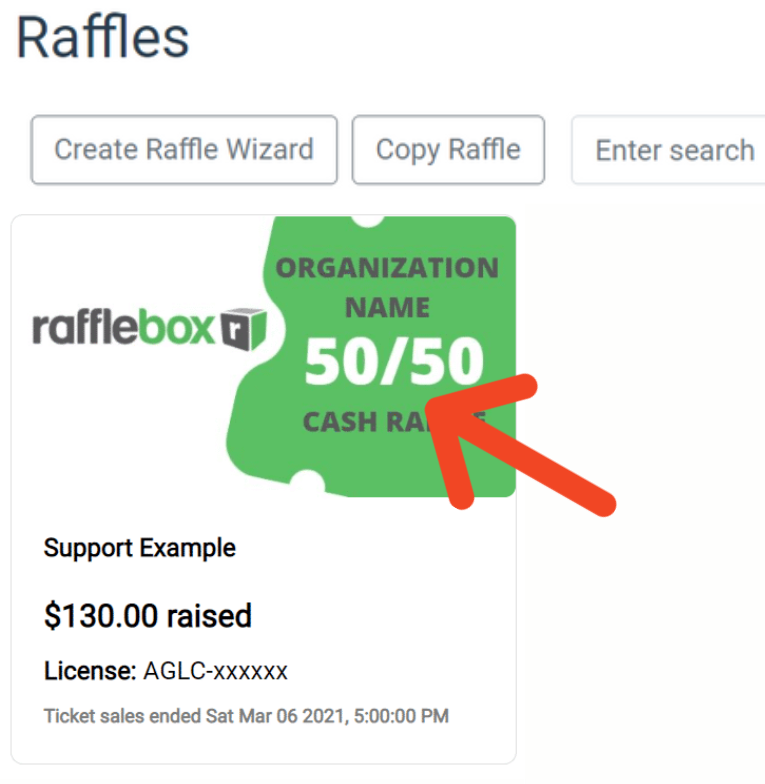
4. Move your cursor over "Ticket Packages Sold by Series" and click the cloud icon to download the report.