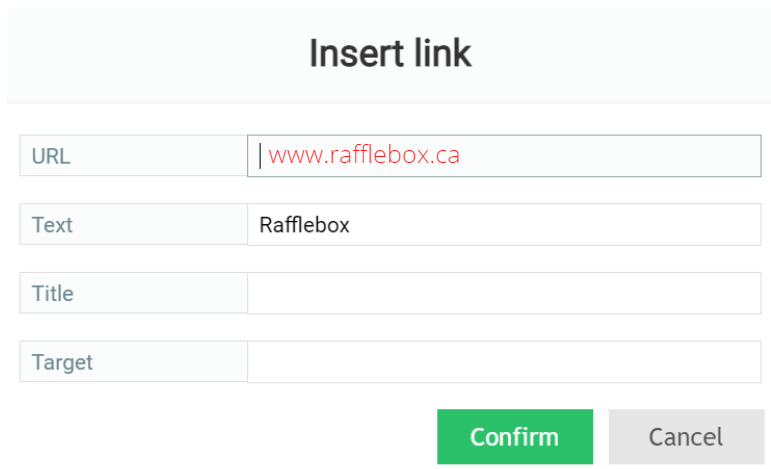Instructions on adding an external link to the text of your event
1. Login to the Rafflebox dashboard and select the "Raffles" icon on the left-hand panel.
2. Select the raffle you wish to edit.
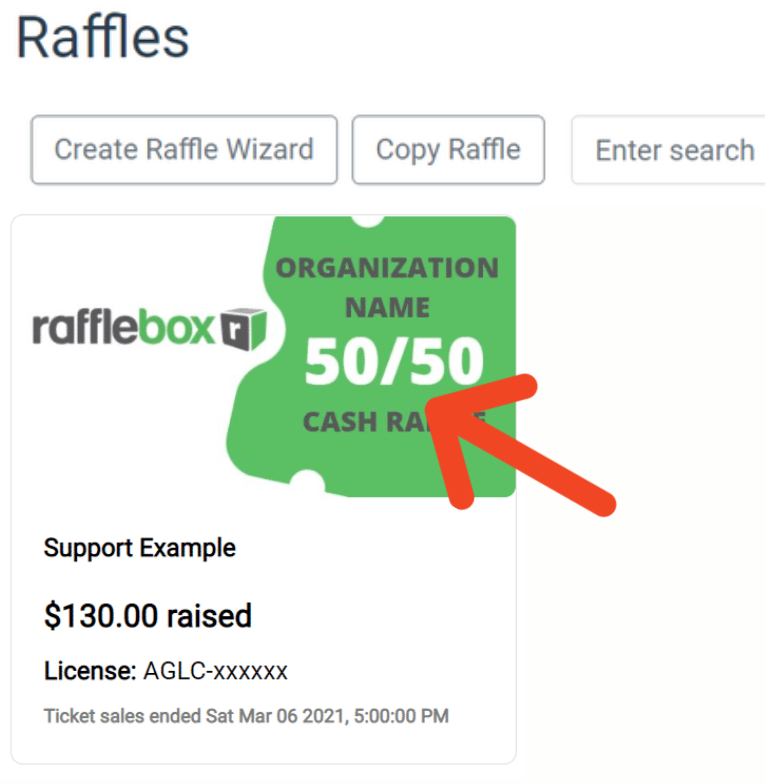
3. Select 'Edit'.

4. Highlight the word(s) from the Description or Rules text that you would like to be linked and select the chain icon above the description box.
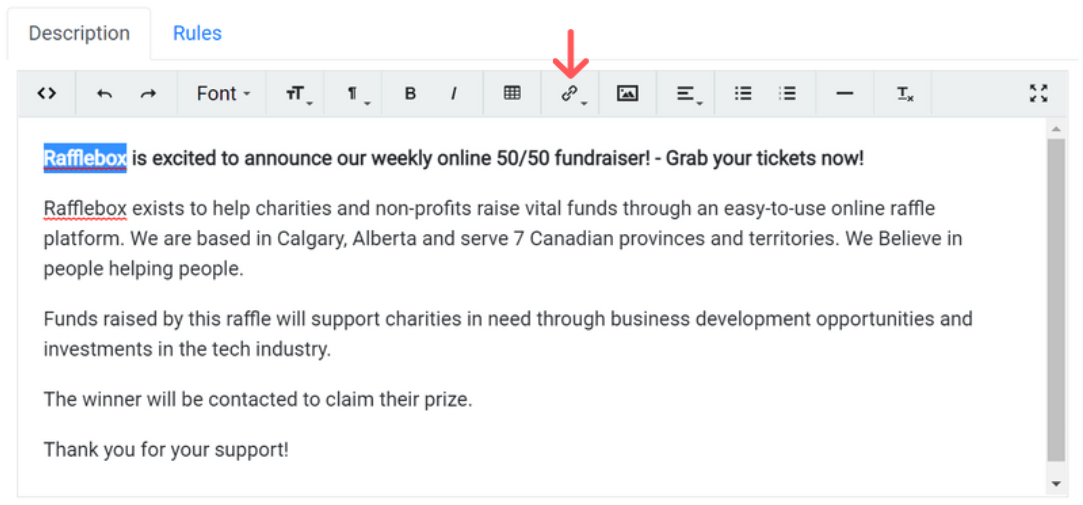 5. Select 'Insert link'. Enter the webpage address in the URL section and select Confirm.
5. Select 'Insert link'. Enter the webpage address in the URL section and select Confirm.